My team has been testing Google Ads Performance Max campaigns since it was released in beta.
Here’s what you need to know to set up Performance Max campaigns the right way.
What is Performance Max?
PMax is an all-in-one campaign type that displays ads across all of Google’s channels:
- YouTube.
- Display.
- Search.
- Shopping.
- Discover feed.
- Gmail.
- Maps.
Note: Smart Shopping and Local campaigns will be depreciated and rolled into PMax shortly.
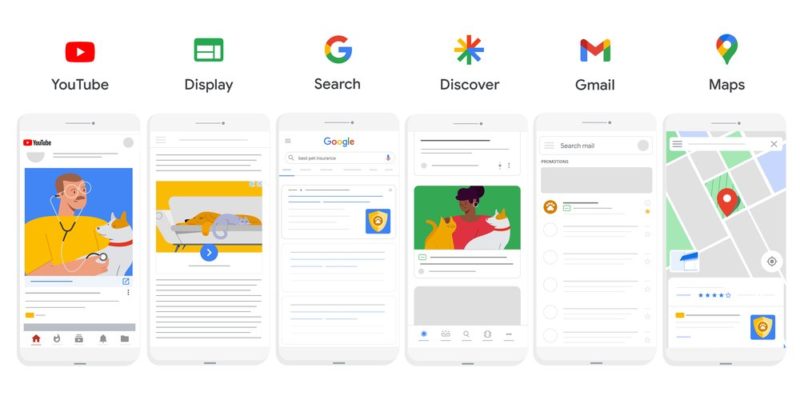
What is different about PMax?
There are differences in campaign structure. Most notably in terms of Structure:
- Ad Groups → Asset Groups
- Product Groups → Listing Groups
Note: Unlike Smart Shopping, Performance Max can be used for ecommerce and lead generation.
Why use Performance Max campaigns?
For ecommerce retailers who’ve seen success with Smart Shopping, PMax takes it to the next level by adding additional placements and reach – acting as a Smart Shopping campaign with retargeting and prospecting display ads layered on top of it.
For lead generation, Performance Max can deliver scale and efficiency that may be hard to achieve through Search and Display alone.
At the same time, it’ll be important to feed the system the correct signals so you don’t end up with poor-quality leads.
Now that we’ve established the what and why, let’s get into the how
Upgrading from Smart Shopping Campaigns
If you’ve been using Smart Shopping Campaigns, it’s recommended to use the one-click upgrade tool in the Recommendations tab. Using this tool will sync the campaign’s historical performance in the back-end which enables PMax to hit the ground running.
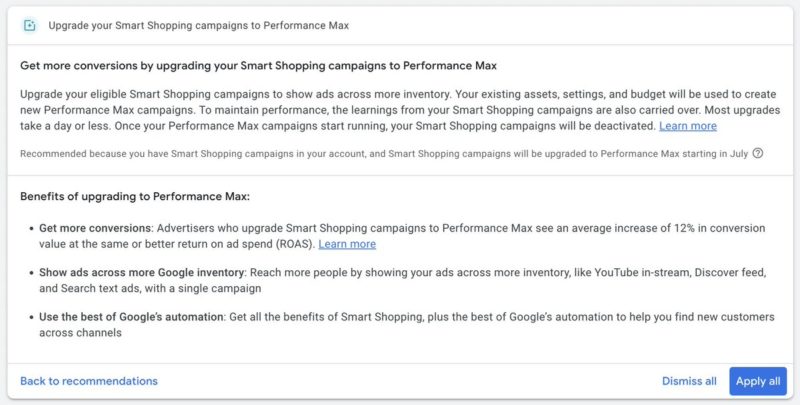
You’ll want to check all settings: Locations, Asset Groups, Listing Groups.
Since SSC is much more limited in terms of display ads, you’ll want to add additional creative/copy to the Asset Groups. It’s a good idea to add Audience Signals too.
Campaign Structure
What’s the best way to structure PMax? Unless you need to split into multiple campaigns for location targeting or budget allocation, it’s best to condense as much as possible. This allows the system more data signals to reach optimal performance.
Since there is no reporting on the Asset Group level, you might want to break out different products/services into separate campaigns for reporting purposes.
For stores with few products, we try to condense as much as possible. Simplicity over complexity, always.
We typically segment into themes of product/service so the creative and copy will match the underlying products or services.
Below is a great chart from Mike Ryan illustrating campaign structure ideas:

Conversion Goals
Choose the conversion actions that make send for your business.
- Ecommerce/Shopping: Choose “Purchases”
- Lead-Gen/Services: Choose calls, forms, chats etc
Hot tip: To improve lead quality, focus on calls over forms/chats.

Location Targeting
When setting up your campaign, after choosing your targeted locations, make sure to select Presence: People in or regularly in your targeted locations

Asset Groups
Your messaging and creative assets should be tightly themed to the product or service within the group.
If you don’t provide a video, Google will make a horrible one for you. Highly recommend creating something basic using Canva or a similar tool.
For ecommerce, something worth testing for Google Shopping, especially if you’ve seen success with Smart Shopping historically, is to launch a PMax campaign with no assets aside from the data feed.
Note: You’ll likely need to create a new Asset Group.
Exclusions
- Customer Exclusions: Upload your customer list and have the system exclude them from all targeting. This is useful if you want to focus on new customer acquisition.
- Keywords: If you have a Google rep, they can block branded search terms from PMax for you.
Audience Signals
Audience signals are different from Audience targeting. The system uses this as a signal to find your ideal prospective customer.
We’ve seen success with the following:
- Customer Match. Start by uploading any lists you have including email addresses and phone numbers. This could be previous customs, email subscribers, etc.
- Custom Intent. Build a list of your top performing keywords from Search and Standard Shopping
- Interests. Target people based on pre-determined interests in Google Ads.
- Website Visitors. Target users based on your account’s pixel data. Google will use your data of website visitors, leads, and purchases to target new customers.
Data feed
For ecommerce, the most important piece of the puzzle is the product information. While everything else helps, the data feed submitted to Google Merchant Center can have the largest impact on your Performance Max campaign performance
Make sure you’re submitting as much info as possible:
- Brand
- MPN/SKU
- UPC Code
- Descriptive Titles (include keywords!)
- Google Taxonomy/Categorization
- Product Type
- Multiple Images
- Custom Labels etc
Bid strategies
Performance Max has the following two options available:
- Maximize Conversions (with optional target CPA)
- Maximize Conversion Value (with optional target ROAS)
If your account already has lots of historical data, you can jump right into target CPA/ROAS. With a new account, start with Maximize Conversions so the system can gather data. Later on, once you’re seeing steady conversions, switch to tCPA or tROAS to hit your goals.
The post How to set up Performance Max campaigns the right way appeared first on Search Engine Land.
via Search Engine Land https://ift.tt/cBLe4ux

No comments:
Post a Comment