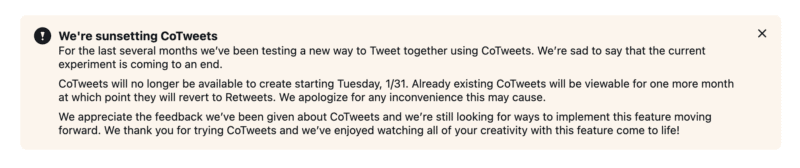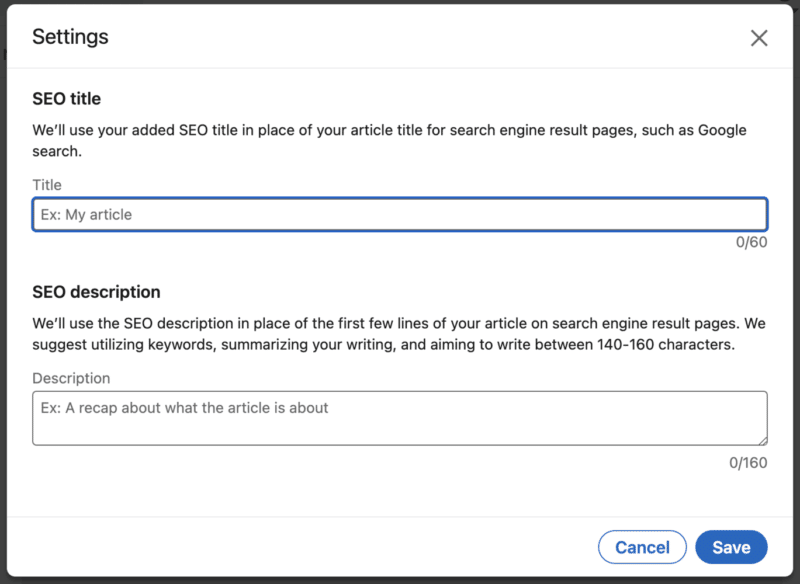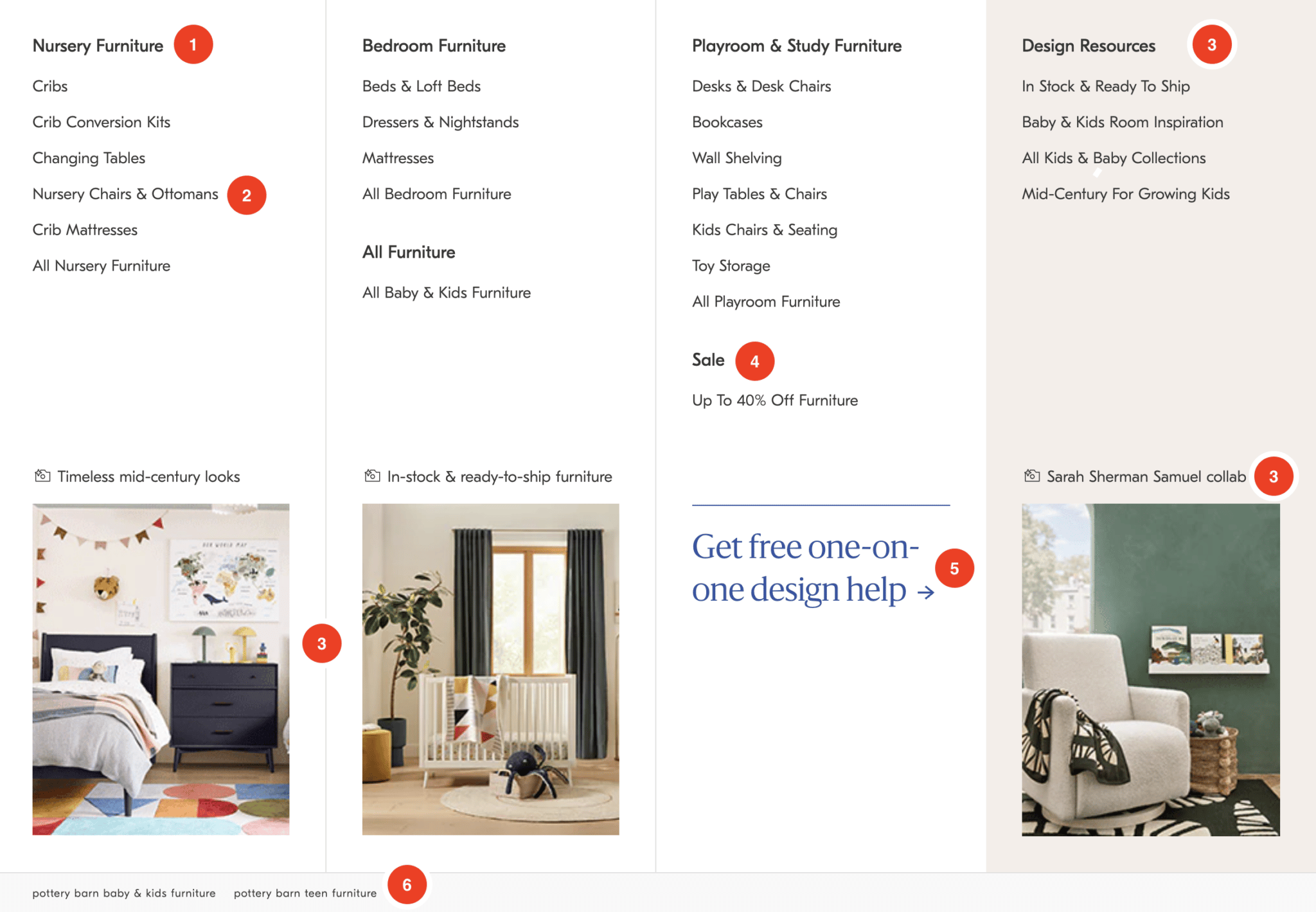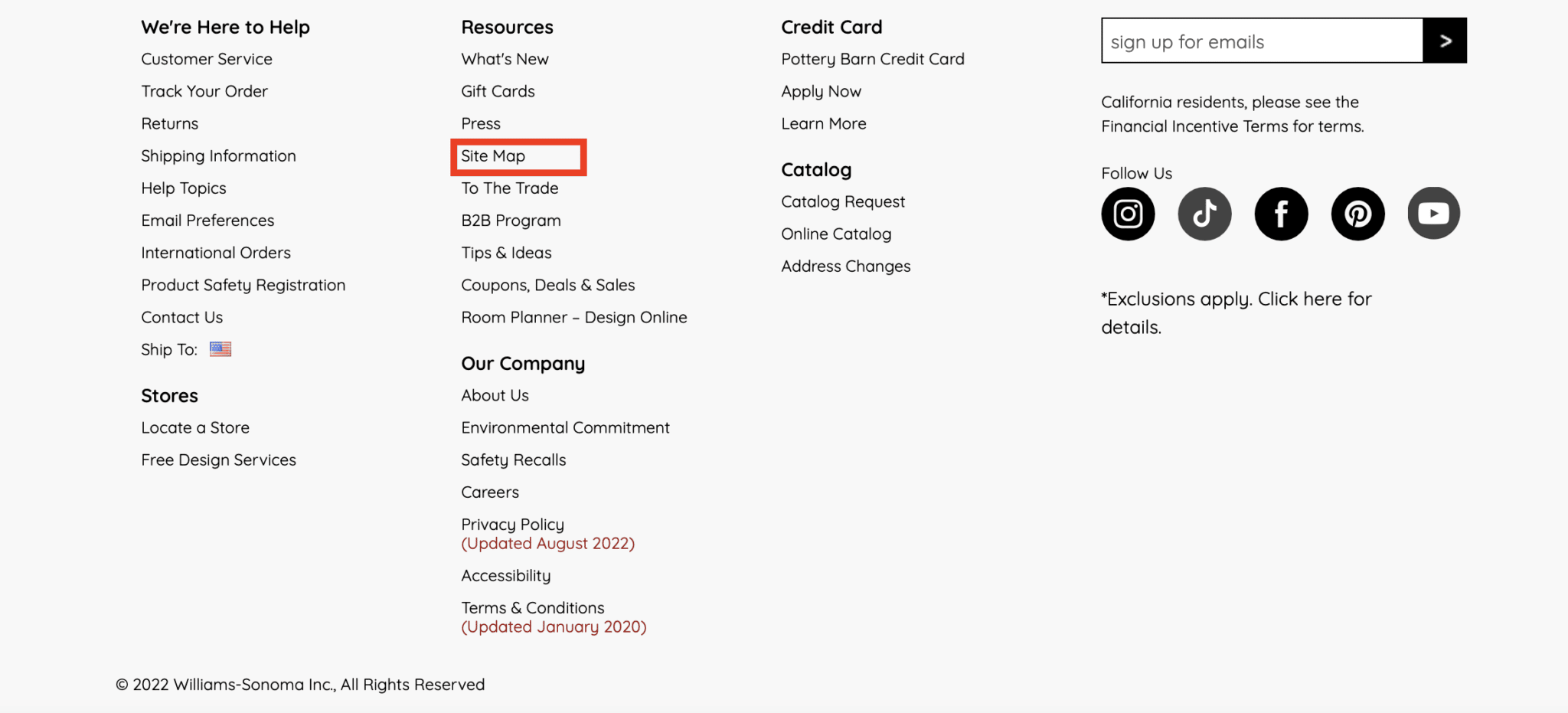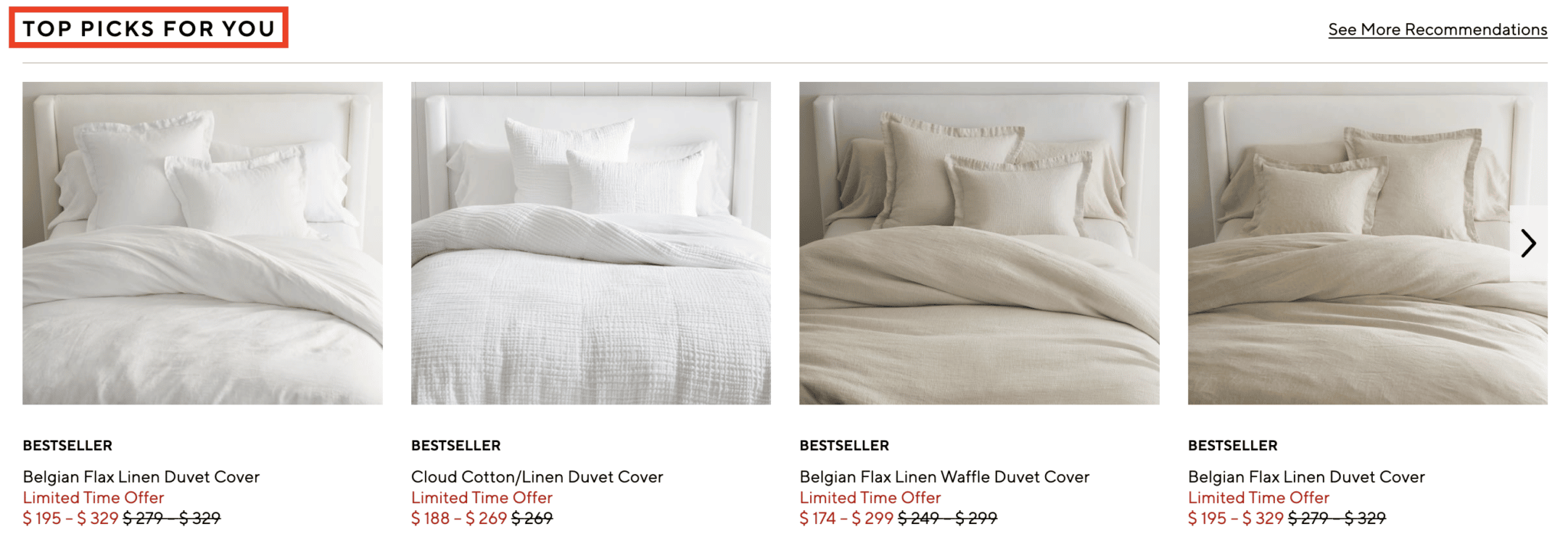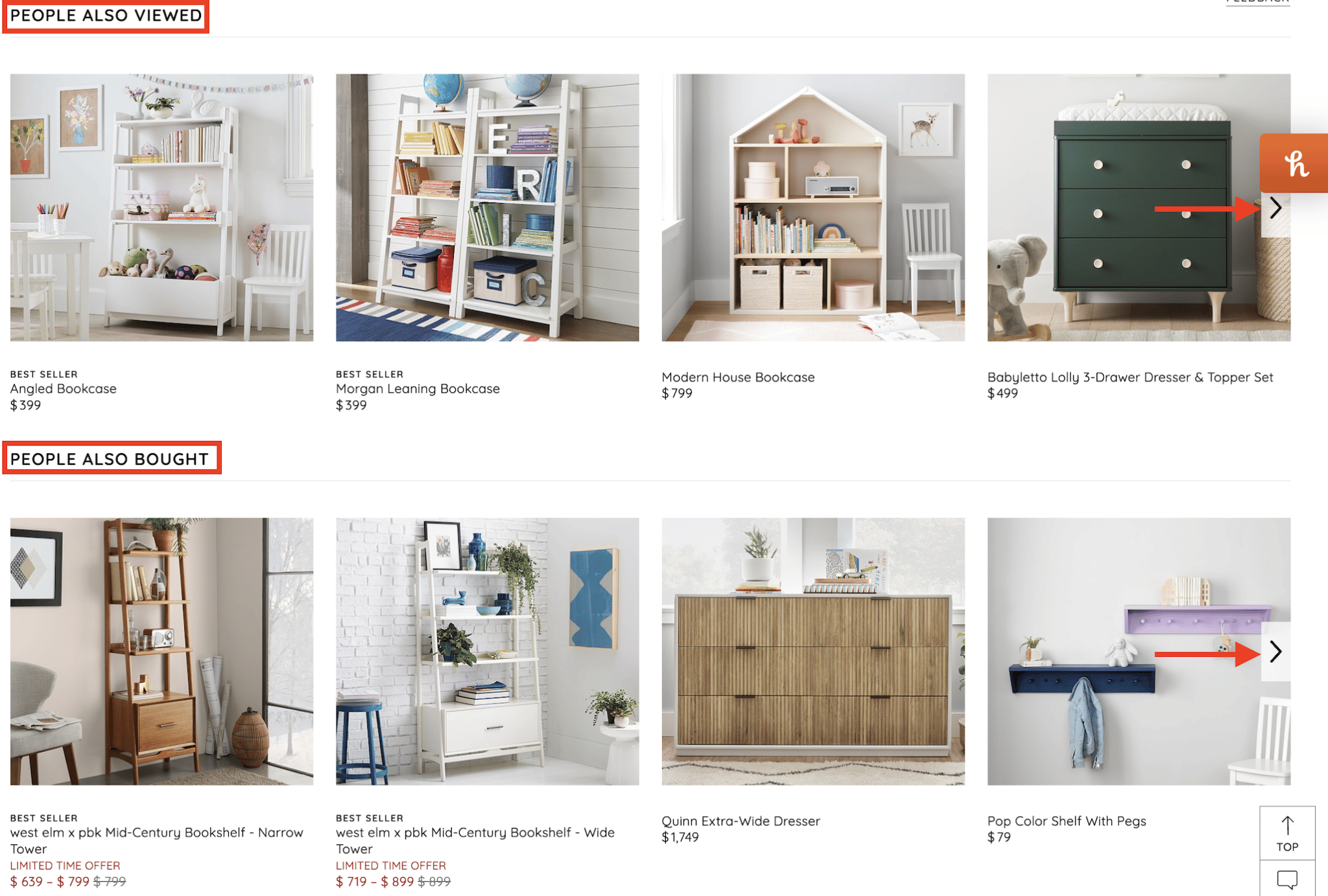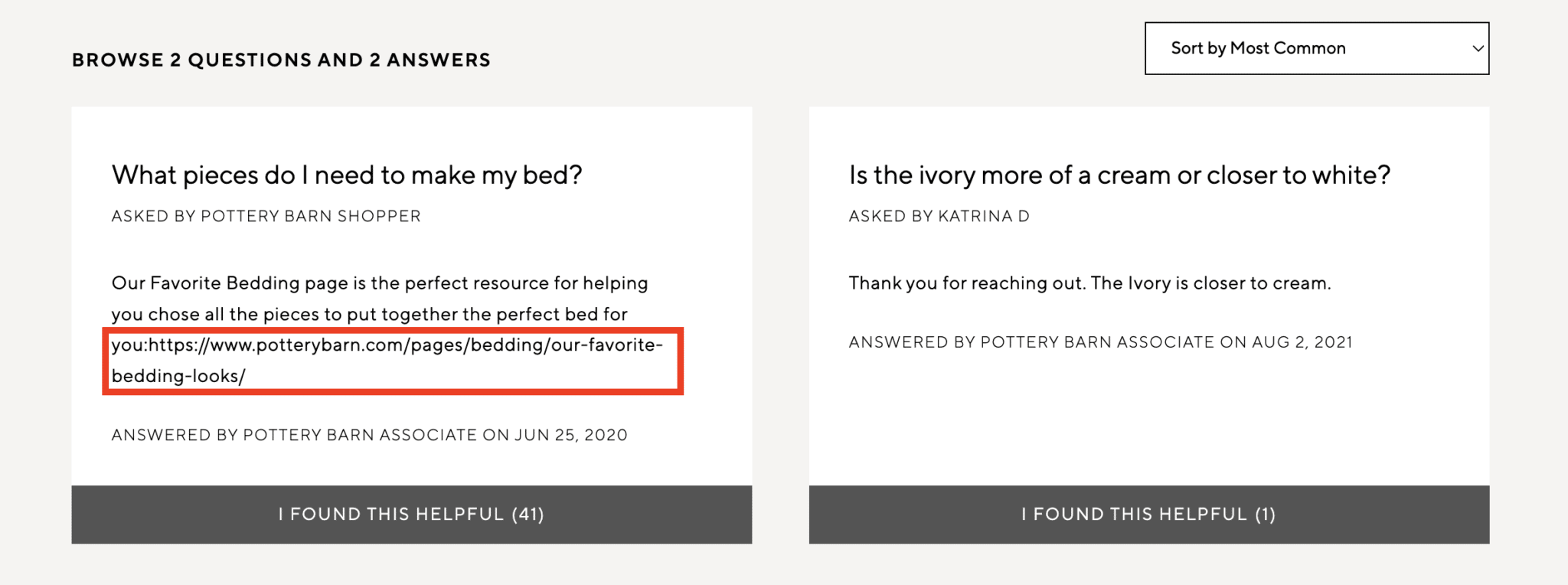Google accuses Bing of copying its search results
In 2011, the headline Google: Bing Is Cheating, Copying Our Search Results appeared first on Search Engine Land.
As Danny Sullivan reported: “Google has run a sting operation that it says proves Bing has been watching what people search for on Google, the sites they select from Google’s results, then uses that information to improve Bing’s own search listings.”
The story actually began in May 2010, when Google noticed that Bing was returning the same sites as Google when someone would enter unusual misspellings. By October 2010, the results for Google and Bing had a much greater overlap than in previous months. Ultimately, Google created a honeypot page to show up at the top of 100 “synthetic” searches (queries that few people, if anyone, would ever enter into Google).
This story got picked up by dozens of media outlets as both companies got into a public war of words and blog posts.
Google called Bing’s search results a “cheap imitation.”
Meanwhile, Bing called the sting operation a “spy-novelesque stunt” and defended their monitoring of consumer activity to influence Bing’s search results.
And all this happened on the same day as Bing’s Future of Search Event, where the Google-Bing dispute raged on in person.
Oh what a day.
Also on this day
Auto-tagging added to Google Merchant Center free listings
2022: Tagging added URL parameters to your tracking URLs for better analytics and measurements.
Microsoft rolls out portfolio bid strategies and automated integration with Google Tag Manager
2022: The portfolio feature automatically adjusted bidding across multiple campaigns to balance under- and over-performing campaigns that shared the same bidding strategy.
Google Search launches about this result feature
2021: The feature helped searchers learn more about the search result or search feature they were interested in clicking on.
Google adds Black-owned business label to product results
2021: The label read “identifies as Black-owned” and showed in the product listing results within Google Shopping.
Marketers say COVID vaccines create hope for quick return of in-person events
2021: Marketers were seeing an end to conditions that have made business travel to training seminars, conferences and trade shows unsafe.
Video: Dawn Beobide on Google confirmed vs unconfirmed algorithm updates
2021: In this installment of Barry Schwartz’s vlog series, he also chatted with Beobide about the page experience update.
Bing Ads rolls out multiuser access with single sign-on
2018: Multi-User Access allowed users to have one email and password to access all of the Bing Ads accounts they manage.
Restaurant owners can now edit menu listings in Google My Business
2018: This made it possible to create a structured restaurant menu for display in mobile search listings directly in Google My Business.
Google Assistant adds new media capabilities ahead of HomePod release
2018: You could now wake up to a favorite playlist and use voice to pick up where you left off with Netflix shows.
Google wins ‘right to be forgotten’ case in Japanese high court
2017: Japan’s high court ruled that search results are a form of speech entitled to protection.
Google’s Fake Locksmith Problem Once Again Hits The New York Times
2016: Companies, often not based in the local area, set up fake locations within Google Maps to trick the algorithm into thinking they were locally based.
Valentine’s Day Searches Start Now: When They’ll Peak Depends On The Category
2016: Data from Bing provided key trends on Valentine’s Day-related searches — including gifts, candy, flowers, restaurants and jewelry — and ad performance.
Google Search iOS App Adds “I’m Feeling Curious” To 3-D Touch
2016: Hard pressing on the app brought up a menu for the “I’m Feeling Curious” button.
Google Expanding Candidate Cards, Will Also Offer Primary Voting Reminders
2016: In search and Google Now, users were able to get a combination of candidate-generated content and third-party content about the primaries and the election.
Where Yahoo Might Again Compete In Search: Mobile
2014: With the right content and user experience, Yahoo could have generated new “search” usage and ad revenue from mobile.
Google Settles With France: No ‘Link Tax,’ But €60 Million Media Fund
2013: The settlement ended several months of debate over France’s plan to charge Google for linking to French news content.
Google Submits Formal European Antitrust Settlement Proposal
2013: The proposal was required to address four “areas of concern” – “search bias” and “diversion of traffic”; improper use of third-party content and reviews by Google; third-party publisher exclusivity agreements; and portability of ad campaigns to other search platforms.
Microsoft Sued By Company That Won Patent Lawsuit Against Google In 2012
2013: The two patents (originally issued in the early 1990s and owned by Lycos, which later sold them) pertained to the ranking and placement of ads in search results.
The Lead Up To the Super Bowl: How Are We Searching?
2013: Answer: On multiple devices. For information on the football teams, recipes and snacks.
Search In Pics: The Google Business Card Collection, Silver Android Statue & Golden Gate Bridge Pin
2013: The latest images showing what people eat at the search engine companies, how they play, who they meet, where they speak, what toys they have and more.
French Court Fines Google $660,000 Because Google Maps Is Free
2012: Google remained “convinced that a free high-quality mapping tool is beneficial for both Internet users and websites.”
Google Pledges Crack Down on Unscrupulous AdWords Resellers
2011: Under the terms, agencies had to provide their clients with metrics on costs, clicks and impressions on AdWords at least monthly, if not more often.
Blekko Bans Content Farms From Its Index
2011: Blekko decided to ban the top 20 spam sites from its index entirely, including ehow.com.
Speculation, Intrigue Surround Google’s Delayed Cloud-Tunes Music Service
2011: Licensing issues had delayed the service, despite Google offering boatloads of cash to music labels.
Google Finally Adds Check-Ins To Latitude, With A Couple Twists
2011: Latitude could send reminders to check-in at locations when you arrive, supported automated check-ins at places and automatically checked you out when you left a location.
Google New Local Ad Category Invades The “7 Pack”
2010: The local business ad (“enhanced listings“) allowed a business to stand out with an “enhanced” presence on the map or in the map-related listings on the SERP.
The Latest On Google News Sitemaps
2010: News publishers had through April 2010 to modify their news sitemap to accommodate the new protocol.
Report: Google To Bring More “Transparency” To AdSense Revenue Sharing
2010: Google sales boss Nikesh Arora reportedly said that Google would consider giving more transparency about revenue splits in AdSense.
AP & Google Reach A Deal – Sort Of
2010: Google and the Associated Press reached an agreement allowing Google to continue using AP content. But whether this is a long-term agreement was unclear.
SEOmoz Leaves The Consulting Business To Focus On Software
2010: The SEO agency had recently launched Open Site Explorer and offered a variety of SEO tools.
Can Google Kill Microsoft’s Internet Explorer 6?
2010: Google announced they would be discontinuing their support for “very old browsers.”
US Appeals Court Allows Google Street View Trespass Lawsuit To Continue
2010: The Boring couple had first sued Google in early 2008 for taking pictures of their suburban Pennsylvania home, which was on a clearly marked private road.
2000 In Review: AdWords Launches; Yahoo Partners With Google; GoTo Syndicates
2010: Major events from the year 2000 in consumer search.
Can Searchers Find The Superbowl?
2009: Search engines and websites still had lots of room to improve in order to connect with searchers.
Scoring The Superbowl Ads & Search: Do Broadcast Marketers Get Online Acquisition?
2009: It was the year of the microsite.
Microsoft Makes $45 Billion Bid To Buy Yahoo
2008: Microsoft was ready to bid $31 per share to Yahoo’s board of directors to purchase the company, a deal potentially worth $45 billion. (Yahoo ultimately rejected this bid – and it wouldn’t be the last time.) More coverage of the bid:
- Live Blogging Microsoft’s Bid For Yahoo Call
- Microsoft Call: “We Love The Yahoo Brand” [But Can The Deal Happen?]
- MSFT + YHOO: What Would Microsoft Yahoo Look Like?
- Q&A With Microsoft On Proposed Yahoo Purchase: 2+2 = #1
- Microsoft + Yahoo: Recapping Reactions
Mine The Web’s Socially-Tagged Links: Google Social Graph API Launched
2008: The API allowed developers to discover socially-labeled links on pages and generate connections between them.
“Open Network” A Reality, C Block Of 700MHz Spectrum Hits $4.6 Billion “Reserve Price”
2008: Effectively, the rules required that “any legal consumer device” must be allowed to access the C Block broadband network.
Up Close With Yahoo’s New Delete URL Feature
2007: Pages would continue to be crawled, they just wouldn’t get indexed.
Google News Engine Bugging Out
2007: It was returning 500 errors, graphics weren’t loading and searches weren’t working.
National Pork Board Goes After Breastfeeding Search Marketer
2007: The National Pork Board thought one of her project’s T-shirts violated their trademark on the phrase “The Other White Meat.”
Google Fensi: Google’s Asian Social Networking Site?
2007: Was it a social network? A game? Or service. We may never know.
Marchex Launches Review Aggregation Feature ‘Open View’
2007: Open View aggregated user and expert reviews and generates a dynamic summary in more or less a single paragraph.
Google To Kick Off X Prize’s Next Fundraising Campaign
2007: X Prize’s mission was to “create radical breakthroughs for the benefit of humanity.”
Aussies Turn Out For Battle Of Sydney; Google Gets Shot Down
2007: Google’s flyover to snap imagery of the Sydney landscape and residents didn’t go as planned.
From Search Marketing Expo (SMX)
Past contributions from Search Engine Land’s Subject Matter Experts (SMEs)
These columns are a snapshot in time and have not been updated since publishing, unless noted. Opinions expressed in these articles are those of the author and not necessarily Search Engine Land.
- 2019: Angular Universal: What you need to know for SEO by John Lincoln
- 2019: Learn how to manage product unavailability without hurting your SEO by Max Cyrek
- 2018: What the ROAS? A practical guide to improving return on ad spend by Jacob Baadsgaard
- 2018: What’s going on with Google brand CPC? by Andy Taylor
- 2017: Refreshing competitive search strategies in 2017 by Thomas Stern
- 2017: The desktop’s death has been greatly exaggerated: How it’s holding its own in a mobile world by Christi Olson
- 2016: 7 Ways Small Businesses Can Leverage Third-Party Apps for Local Search & Marketing by Wesley Young
- 2016: 10 Local Link Building Tips for 2016 by Greg Gifford
- 2013: SEO Smackdown Round 2: Old Vs. New Search Engine Optimization by Shari Thurow
- 2013: A Foolproof Approach To Writing Complex Excel Formulas by Annie Cushing
- 2012: Justifying Conference Attendance For In-House Search Marketers by Kelly Gillease
- 2012: Working The Funnel: Finding Value In Non-Converting Events by Benny Blum
- 2011: A Link Building Blueprint: The Foundation by Debra Mastaler
- 2011: Yandex & Seznam: Local Powers That Be In Europe by Bas van den Beld
- 2011: 5 Social Sites You May Not Have Heard About (Yet) by Greg Finn
- 2010: Overcoming The SEO Challenges Of Huge Online Commerce Sites by Eric Enge
- 2010: Broad Match + Negative Keywords = A Profitable Long Tail by Brad Geddes
- 2010: Six Odd Tactics For Getting Ads Into Google Maps by Chris Silver Smith
- 2008: Two Approaches To Determining Intent: The Wisdom Of Crowds And Personal Values by Gord Hotchkiss
- 2007: Linking The Unlinkable: When Digg Won’t Work by Nick Wilson
< January 31 | Search Marketing History | February 2 >
The post This day in search marketing history: February 1 appeared first on Search Engine Land.
via Search Engine Land https://ift.tt/o2nxe9L