Unless you’ve been away on a desert island for the last 18 months, you’re well aware that Google Analytics 4 (GA4) took center stage on July 1 as the source for our web metrics. We’ve had to say goodbye to Universal Analytics (UA), an old friend to many marketers.
One of the biggest challenges marketing teams may face will be comparing a current period of data to year-over-year (YOY) historicals to measure growth success.
There are fundamental changes in how GA4 measures data vs. how UA does, so comparing data between the two won’t be an apples-to-apples scenario.
The apples-to-apples YOY comparison scenario is why there was a big push by many to get GA4 set up, running and collecting data by July 1, 2022. That would allow for a true comparison.
So what happens if you’re one of the procrastinators (don’t feel bad – there are plenty!) who won’t be able to make a true apples-to-apples comparison? Well, here’s what you need to know.
Fundamentally different data models
UA was based on sessions and pageviews. GA4 is based on events and parameters. Both methods can collect and tally data, but the output in a report will look different.
So what does this mean in plain English?
Different numbers in metrics you report
You’ll encounter cases where the metric is called the same thing so you’re tempted to believe the number should completely match up (or at least come close). However, you may find some variances.
For example:
User counts
Here is a small website’s UA user/new user count for one month:

Now here is that same small website’s GA4 user/new user count for the same exact time period:
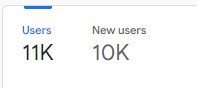
In the reports snapshot, GA4 rounds the numbers, but you can see the users reported in GA4 is about 8% lower than what’s seen in UA.
The new users metric is even more pronounced (a difference of almost 14%) if you look at the rounded number. (Actual number reported in GA4 when you drill down is 10,443 – a difference of just under 10%.)
Sessions
GA4 has a couple of key differences when it comes to counting sessions, which actually make the count more accurate.
While both platforms have a default session timeout setting of 30 minutes, UA restarts the session at midnight and generates a new one when a UTM promo code is clicked on.
If you could follow that, basically, the “session count” numbers you’ve been reporting on forever aren’t exactly an exact tally.
GA4 does not restart at midnight and does not generate a new session if a UTM promo code is clicked.
For example, I have seen some websites put a promo UTM code on a link to an internal page (bad idea and unnecessary, by the way).
In UA, that causes a new session to be started and it overwrites any other UTM promo code that may have actually driven the traffic.
Conversions
The way conversions are calculated between the two platforms differ.
UA will only count one conversion per session for each goal. So for example, a user clicks on the “click to call ” multiple times.
However, the user doesn’t follow through and cancels before the call goes through the first time. Only one conversion will be counted for that goal.
Here’s an example of the “Clicks to Call” goal setup in UA:

In contrast, GA4 will count a conversion every time even if that same conversion event is recorded multiple times during a session (Same user, same site, same visit):

Understanding the proper context matters here.
On the one hand, you could argue GA4 inflates the actual number of conversions since you basically have the same individual clicking on the “call” link multiple times (presumably for a single purpose).
On the other hand, you could argue that all you really cared about was whether the user converted on the call to action – not how many attempts it took on a particular session. Regardless of which method you feel is better, the GA4 method is now the way forward.
If we’re talking about an “Add to cart” conversion where the user put one pair of shoes in a cart, then continued to shop and added socks, GA4 would count this as two conversion events.
You could argue that GA4 counting two conversion events is appropriate (depending on how you choose to look at it).
Rethinking our web performance metrics
GA4 is giving us a new way to think about success metrics for the business and what really matters. Here are a couple of examples:
Sessions
We already covered the differences in how the two platforms calculate sessions, but GA4 steers us to thinking about sessions that actually result in meaningful engagement on the site.
One of the first callouts you’ll notice is "Engaged sessions," which is simply a count of sessions where the user actually did something.
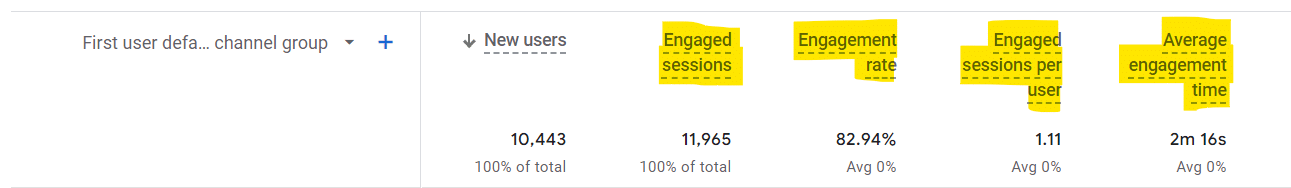
An “engaged session” can only be considered if it lasts longer than 10 seconds, has one or more conversion events, or has two or more page/screen views.
You may or may not agree, but that’s what GA4 uses for its standard. “Engaged session” is not a canned metric in UA.
Bounce rate
For a generation, marketers loved to report a low bounce rate as a measure of success. However, it’s not always a great metric. As with any success metric, context is king.
For example, a simple recipe page could do its job perfectly but show a high bounce rate.
The user got what they came for (the recipe) and then made a happy exit. Is that bad?
No, actually. It’s a good thing for the user.
Bounce rate is now gone as a stand-alone metric in GA4. Now you can refer to the engagement rate intended to show you the percentage of quality site visits. (Again, according to the definition of quality.)
If you start with 100 and subtract the engagement rate from it, in theory, you get something similar to a bounce rate.
Events
How GA4 handles events could easily be the subject of a separate article. (See Event tracking in Google Analytics 4: What marketers need to know for more details.)
For this article, just a quick high-level reminder of the differences:
In UA, events are used to track site actions that don’t necessarily generate a success page.
For example, you have a video on your home page. That video is played all the way through.
Upon completion of that video, there is no “Thank You” page you can easily set up as a standard conversion goal. This is where events come in.
UA lets you give “events” a category, action, and label to provide more description and context. An event is counted when an action is triggered. For example, if you have a video on the home page and track completions.

GA4 has no category, action, or label, so there’s no point in learning it now. And with GA4, everything is an event. For example:
- Pageview = Event
- Session Start = Event
- First Visit = Event
- Scroll = Event
- Click = Event
- Video Start = Event
- File Download = Event
- Video progression = Event
- Video complete = Event
- Newsletter Signup = Event
- Contact Submission = Event
- View Search Results = Event
You get the idea.
Everything remotely worth measuring is an event.
Views vs. data streams
In UA, you can have one simple website and a mind-boggling number of views set up. You can see different numbers depending on which view you’re looking at, so it was worth understanding.
There are no more views in GA4. Instead, there are data streams. Those can be seen in Admin > Data Streams:
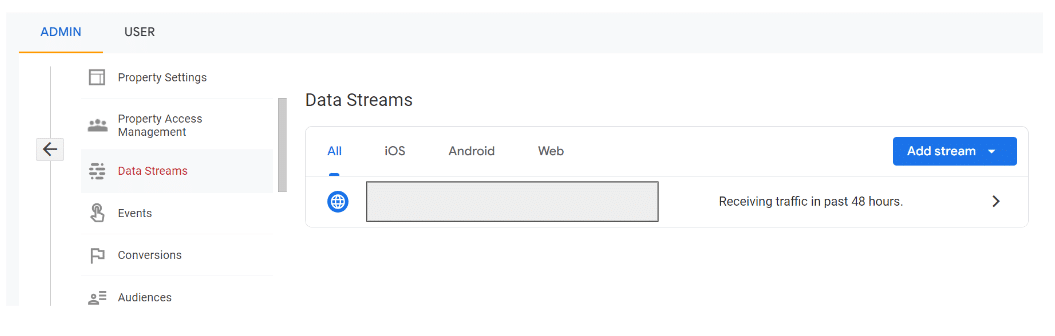
If you had previously set up multiple views in UA, you’ll want to look at the data stream settings in GA4 to make sure you’re measuring what matters to your business.
One of the benefits of GA4 is you can better see a more accurate reflection of the number of users.
For example, a data stream can be a website or an app. If your business also has a native mobile app, that can be a plus.
Moving on from UA to GA4
If you didn’t have GA4 set up and running by July 1, 2022, you will not have a true apples-to-apples YOY comparison for July 2023 data. So be careful how you report the numbers.
If you have no choice but to show UA data for the previous year, include a big asterisk along with an explanation. Hopefully, this article provides a little context and backup info when you’re asked why.
The post Comparing UA vs. GA4 metrics: Key differences you need to know appeared first on Search Engine Land.
via Search Engine Land https://ift.tt/gxjN5D9

No comments:
Post a Comment