Have you ever wondered what kinds of scalable SEO solutions can drive positive ROI year after year?
It’s possible using a feature called a “link module.”
Now, internal link modules can be built internally by product and engineering teams or outsourced to a third-party vendor.
But, SEO implementation managers beware: there are pros and cons to both paths between using a vendor solution or architecting it internally. Even a hybrid approach has tradeoffs.
As an in-house SEO at enterprise brands, I’ve been involved with two approaches for optimizing internal linking using a link module. This article is my documentation of the process, retrospective and learnings with the outcomes of each.
TL;DR: There’s no single right approach to implementing internal link modules
To save you some reading time – there is no definitive answer either way. Primarily because there will be different conditions for each website, business and team.
From my perspective, it seems the best investment of resources is to build your own solution because this path offers the most control as the SEO architect. Still, I’ve also been in the opposite scenario where the vendor solution was the only option, and it was equally viable.
I can only offer my experience and observations, having gone through the process in both cases. Hopefully, these insights will help others determine the best path forward because internal link modules are a powerful SEO lever.
What is a link module?
The importance of internal linking architecture for a website cannot be overstated. Google’s Webmaster Guidelines stipulate that webmasters “keep important pages within several clicks from the homepage.”
That’s where link modules come in.
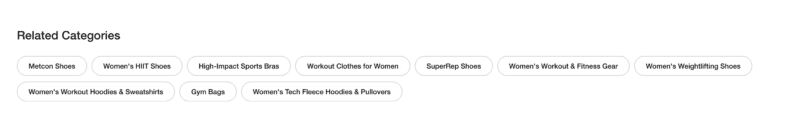
A link module is a widget inserted into the CSS code of a webpage. It is primarily designed to provide search engine bots easy access to other, prominent internal links as a pathway to finding and passing along link authority throughout the site.
Furthermore, the widget:
- Allows search engine crawlers (like Googlebot and Bingbot) to easily discover semantically related pages from a single page on which the link module is published on.
- Helps prospective customers discover related sections of the website or other similar products.
- Can be used to pass on the earned authority and page strength from a single page to other pages – distributing link equity across the site. As a result, it can receive more organic traffic from search engines.
The value of internal link modules
When your goal is new customer acquisition, a link module is invaluable. To illustrate, have you ever heard of palazzo pants?

At the time, until I Googled it, I hadn’t either. They’re a style of women’s wide-legged pants that are typically only seasonally relevant to the search channel.
According to Semrush, at upwards of 40,000 searches per month, it’s also a pretty competitive search term.
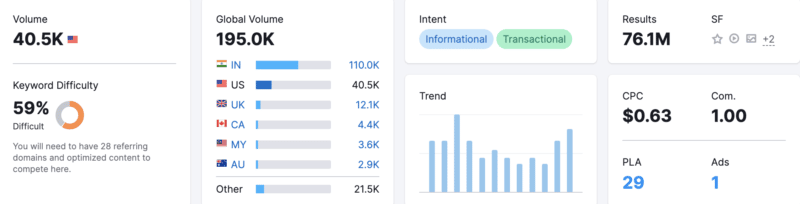
A solution for most enterprise ecommerce brands is to have a small amount of content on the page to try to capture rankings and clicks for this term.
But, if you can bolster your page with an internal link module (“Popular Searches” below) that contains other useful internal site links, you’ll be ahead of the competition.
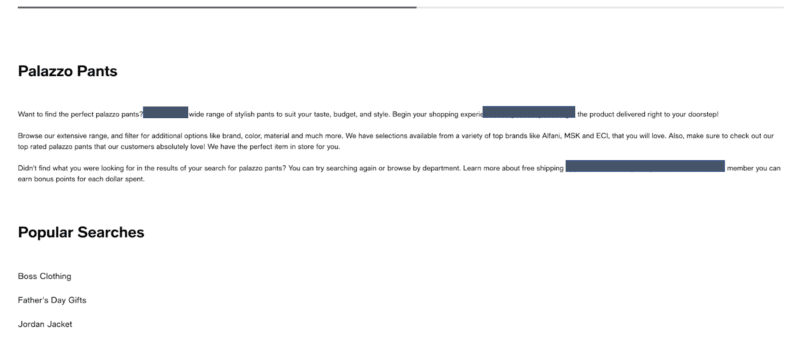
The one-two punch is that in addition to the optimized, on-page copy, a link module can contain seasonally relevant search terms as anchor text and related internal links. It’s dynamically designed to be as relevant as possible.
How to spot a link module
Internal link modules are typically located in the middle or bottom of a webpage. You’ll recognize the customer-facing solution (below) since it appears to be a grouping or overview of relevant topics on the site.

Once you know what to look for, you can spot a link module almost anywhere.
A word on customization
Most vendor solutions allow you to customize their link module product on your website to match your brand guidelines.
Alternatively, in-house designers and UX teams should be involved in building a proprietary internal link module.
These teams are more familiar with your customer and, therefore, able to reflect their needs and interests in the design and UX of the module itself. That is, if you can get on their design roadmap.
The different types of link modules
Now put on your 3D goggles because we’re going to look at the links themselves.
If we peel back the visual part of the internal link module that a user sees on the page, there is an invisible distinction between the types of link modules at play.
The differentiation is mainly visible to search engines since it pertains to the type of links involved. The two types I’m referring to in this article are:
- Related internal links
- Managing internal link equity
Related internal links are relevant to the page they are on and point to other pages that are relevant to that page in some way (like the palazzo pants example).
Management of internal link equity is about being intentional in directing the page authority through internal links. This means that the link on the page may or may not be directly relevant to that page, but it’s there because its goal is to pass that page’s authority on to other parts of the site.
The first type deals with relevance, the latter with managing page authority. Both have different impacts.
The first can impact conversions more since you’re ostensibly leading the user to a useful, related page. The latter can impact page indexation and long-tail rankings.
This segues into what type(s) of data are needed to feed different types of internal linking modules.
What data is needed
Much like the output of a good recipe is predicated on using the best ingredients, one of the critical components of a useful link module is the data input.
The types of in-house data that can power a link module is, to a degree, anything you can get your hands on. It can be anything from on-site search queries to an API intake of the company’s Google Ads account.
Based on what’s at your disposal to pull in, the ultimate goal is this:
The information should be useful to both humans and search engines.
Ideally, your in-house data will be better than what a third-party tool can provide. I say this because, hopefully, you have access to your proprietary data as an in-house SEO.
However, it’s not uncommon that the data is noisy, unreliable or the mapping is incomplete, which can constitute needing to leverage a vendor solution.
On the vendor side, enterprise tools typically either have their own database of keywords and therefore bring things like search volume data to the table (of course, they prefer to use search terms important to your business). Alternatively, they’ll want to tie into your Google Search Console data.
If you need to outsource the data inputs be prepared to pay for maintaining those inputs on an ongoing basis. This is why vendor solutions can often become more expensive over time but it depends upon the conditions in which you find yourself (more on this, too, later).
Implementation options: Build it or buy it
Now that you know what a link module is, where to find it on a page and what kind of data powers it, let’s dive into the high level of what’s involved with launching this feature: building vs. buying.
Scenario 1: Build it
For context, below is an overview of the project I worked on when building a link module.
- Website type: Aggregator of branded products
- Domain size: Enterprise, roughly 3 million URLs
- Data sources used: On-site search terms, Google Ads, third-party enterprise software
- Number of links displayed within the module: +/- 13
- Level of effort: High
When I came on board, the solution for related internal linking had already been architected by the current SEO Product Lead. I want to underscore that it took him, mostly by himself, the better part of 2 years just to put into place a strategy, resources and data sources for facilitating this type of feature that operated (for the most part) autonomously.
My role was to help drive the project toward a fully automated, in-house solution. This took a lot of cross-functional coordination and planning.
The hard work is in setting up the intricate processes, product feature documentation and regression tests so that each job runs consistently and seamlessly. There’s a process for internal business teams and stakeholders to be able to adjust or override the link module as needed. Keep in mind, done well, this type of coordination can take a few years to accomplish.
If you have the right conditions and resources to support this approach, it’s worth it due to several factors.
In terms of ROI, there are no external vendor costs. The main (if not only) costs are the internal teams’ hourly wages for building the feature and then maintaining it in terms of initial performance and iterative optimizations.
Another positive factor in building internally is the ability to customize the design and directly manage the data inputs for optimal performance. Here, you can:
- Refresh the data inputs at a custom frequency.
- Switch out or add additional data sources to the operational logic, which isn’t always available in a vendor solution.
The drawbacks are:
- A high level of effort.
- Lengthy speed to market.
Scenario 2: Buy it
For context, below is an overview of the project I worked on when implementing a vendor solution.
- Website type: Household appliances, hardware parts and tools
- Domain size: Enterprise, Less than 1 million URLs
- Data sources used: Enterprise tool for keywords and search volume data, client’s Adobe Analytics traffic data
- Number of links displayed within the module: Varies
- Level of effort: Medium
In this scenario, it was a 6-month scope of work to update the existing on-page feature. The vendor’s link module product had previously been implemented on the site, and there was finally alignment with the budget and contracts to invest in the project again.
My second week on the job was the kick-off call for this project. You can imagine my gratitude for leveraging a vendor that had previously provided this solution and our agency resources.
For context, this link module was designed to manage internal link equity. So the biggest benefit was speed to market since we were leveraging their proprietary algorithm that “boosted” or “dampened” internal pages based on our business feedback. The remaining ingredient was identifying the URLs we, as the business, wanted to give more link equity to/from.
However, I quickly learned that this was not a simple refresh but a complete revamp.
It had been several years since the widget was updated. During that period, the website migrated to a new platform, shed some product lines and acquired new ones. On top of that, it was right in the middle of the COVID-19 pandemic, so we won’t be able to compare pre/post-performance data accurately.
While I’m proud to say the engineering team was able to launch the first feature implementation on the site, I learned a lot from this process.
Observations
A few helpful tips if you’re considering installing a vendor solution:
- Vendor link module solutions are a great quick way to get the benefit of a link module running on your site. But take it with a grain of salt when they say their solution is as easy as a WYSIWYG editor that works just by dropping the code on the page. Nothing is ever quite that easy or simple.
- To that end, always get a sample set of the code and provide it to your engineers to test in a development environment. It’s an opportunity to test what code the vendor is sending over in a sandbox to make sure it works well with your existing site code and tech stack.
- Build extra time to your sprints to allow for “transforming” the data. Any intake from a vendor needs to be transcribed to your tech stack for it to work. Building buffer time into your dev sprints for this work helps set expectations with leadership.
- Start gathering your pre/post data early. Analytics teams usually have a million requests, so you’ll want to get on their radar early. You will need data before and after the feature is live for specific periods to help you evaluate the impact.
Results
Oscar Wilde said, “Success is a science; if you have the conditions, you get the result.”
By this point, I’m sure you can appreciate the caveats and complexities of implementing a link module, as the conditions are different for every business.
With that, it’s time for some pros and cons, which should be weighed against your own set of conditions, goals and resources.
Building it internally
A proprietary, automated link module that leverages related internal links can deliver ROI year after year. To an enterprise brand with ~3 million URLs and an average of 300,000 organic sessions per week for the linked pages, this correlated to sales and sessions on an annualized basis of tens of millions of dollars (based on an analysis in 2019).
It also has value to customers in terms of product discovery. The link module is helpful to shoppers who don’t immediately find exactly what they’re looking for on a particular page.
For example, on a broad category page like “dresses,” the widget might include links to variations like wedding gowns, summer dresses, or lace dresses. The customer can click these links to find more pages highly relevant to her search for that perfect dress.
The potential drawbacks are the necessary conditions of needing an in-house team with sufficient budget and time to bring a feature of this size and value to fruition.
Buying it from a vendor
Conversely, if your scenario is such that you have a small SEO team or don’t have sufficient in-house data to power a link module of any kind, a vendor solution might be best for you.
One drawback is the need to build into your budget and plan ahead a few years for timely upkeep and maintenance.
In terms of measuring the impact of the vendor solution for this internal link equity module, the overall results were positive yet not as impressive as we would have liked due to a few internal and external factors.
As previously mentioned, the migration, the removal of a significant number of pages, and the addition of new pages largely meant the internal link module update set a new baseline.
This was a core project, but it wasn’t enough to provide the impact we hoped for as a stand-alone initiative.
It underscores that to drive real and sustainable growth, other factors like creating unique content and improving the user experience should also be addressed. The link module was just a stepping stone without unique E-A-T content to capture non-brand searches.
Conceptually, it’s similar to changing out parts of a race car. The goal is to improve overall performance. But, if sequentially, you’re only able to replace just the engine and the hoses with new clean parts that will only address part of the entire system that powers the race car.
Other equally important parts of the car also need updating – tires, steering wheel, brakes, the data system and transponder, suspension – all parts functioning at their best keep the car performing at a high level.
Back to us tuning up our website, in addition to a platform migration, there were changes in the amount and type of URLs. There was also external volatility as Google publicly acknowledged various algorithm updates.

Deploying a link module is a point-in-time optimization. Subsequently, there was a noticeable +12% increase in sessions in the 30 days following the launch. The impact provides a continuous benefit given that it’s now better optimized overall.
As such, there were a few promising trends in the following 16 months, from April 2021–July 2022. All things being equal – where the module was live on the pages of the site and such pages were indexed – the observed positive correlations include:
- Roughly 270 non-brand search terms containing the word “parts” (a search term indicating intent) drove:
- 262,000+ clicks.
- 5 million+ impressions.
- 2.1 million+ clicks on mobile and 1.4 million+ on desktop.
- Just under 200 of those terms occupied positions 1-2 which means a decent amount of SERP visibility and subsequent traffic.
Furthermore, the pages where link equity was directed continue to show improved performance.
What’s also promising is that the new pages added (page type C) were the third highest group that improved in terms of clicks which illustrates that internal links can positively impact long-tail queries and their pages.
| Page Types | Clicks | Impressions | Notes |
| A Pages | 7.5M | 37M | Transactional pages we wanted improved |
| B Pages | 1.7M | 41M | Informational pages |
| C Pages | 1.2M | 29M | New pages added to the link module |
| D Pages | 1M | 40M | Transactional pages |
| E Pages | 610K | 16M | Informational/ Overview pages |
| F Pages | 559K | 14M | Transactional pages |
In retrospect, for this domain, revamping the internal linking architecture was needed. But in isolation, it could only do so much.
To drive real, sustainable growth, all aspects of SEO, from content to technical to user experience, needed to be firing on all cylinders to drive optimal performance.
Ask yourself: What are my current conditions?
Given all of this input, you’ve probably come to understand there are a fair amount of tradeoffs whether you build or buy this type of solution.
It’s worth evaluating your scenario to determine which approach is best. Ask yourself:
- What are my in-house resources in terms of engineering and/or product support?
- What kind of data do I have access to, and is it the necessary data to power a link module?
- Is there a product manager who would help me implement this feature? Or, as the SEO PM, what features am I deprioritizing in order to prioritize this initiative?
- What level of maintenance or support am I/my team able to provide on an ongoing basis?
- What’s my budget? What does supporting a vendor solution over 5 years look like as opposed to in-house teams overseeing the upkeep?
Key takeaways
Both paths require ongoing investment. The question to ask is, “when and how much?” Then, “what resources and support do we have?”
The benefit of building a link module is that the initial investment costs are primarily upfront so that by Year 5, the ongoing cost to the business (outside of FTE headcount) pertains to maintenance and optimization.
The “buy” solution can deliver more immediate incremental revenue but without internal support, it will need a future investment to update the module to keep it running at its optimal level.
When evaluating which approach is best for your business, a visual matrix helps illustrate the level of effort and investment involved.
While writing and researching this article, I learned of a third option. If you have the means for a hybrid solution, it could be best to contract a vendor to guide and advise your internal engineering and product teams on building your in-house solution. #nextlevelSEO
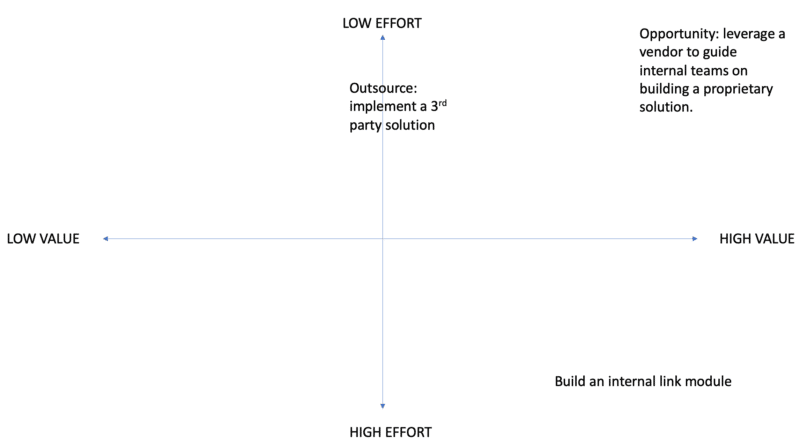
Additionally, a cost-benefit analysis between the two offers a perspective of the tradeoffs involved and associated costs against your conditions and resources.
Below is a rough, back-of-the-napkin outline designed to get your wheels turning.
| Build | Buy | Considerations | |
| Year 1 | Activity: Building Cost: ~$7M FTE~300K/year engineering |
Activity: 6-month implementation. Incremental ROI begins. Cost: ~$100K Vendor solution~$550K/yr FTE + engineering |
The benefit of buying is the speed to market & incremental revenue. |
| Year 2 | Activity: Building Cost: ~$7M FTE~300K/year engineering |
Activity: Monitor & measure, ROI. Cost: ~$550K/yr FTE + engineering |
|
| Year 3 | Activity: Finalize build. Test/launch. Incremental ROI begins. Cost: ~$3-5M FTE |
Activity: Monitor & measure, ROI. Cost: ~$400K/yr FTE + engineering |
Ideally, the cost of building decreases as you transition into a “maintain and optimize” phase. |
| Year 4 | Activity: Adjustments as needed. ROI continues. Cost: ~$3-5M FTE |
Activity: Update the link module + improve customer-facing design, etc. Cost: ~$100K Vendor solution~$550K/yr FTE |
|
| Year 5 | Activity: maintenance & optimization. ROI continues. Cost: ~$3-5M FTE |
Activity: Update link module if not done in year 4. Cost: ~$100K Vendor solution~$550K/yr FTE |
Within either year 4-5, the vendor solution should be updated. |
Practical note: Over the course of four years, the costs of maintenance for a vendor approach over Years 2 and 3 should be compared to the estimated internal hours of a given SEO team maintaining this internally. In theory, this could tip the scale in favor of a “build it” solution when looking at the costs of both solutions over 3+ years.
Final thoughts
So, the CliffsNotes version is this: if you’re going to play with link flow or crafting equity, prepare for inherent complexities.
When I began writing this article I thought the best path was to build a proprietary link module, if time/resources/technology etc. allows because, ultimately, you as the SEO Product Manager will be at the helm dialing in the specifications of how the feature works and performs.
I still think that’s true but, it’s myopic to think that solution works for everyone. The same solution might not be right for another in-house team with a different set of conditions.
The fundamentals are still true here: SEO is a long game, it requires investment just like any acquisition channel does in order to grow, and it’s interconnected to the online experience as a whole. In addition to improving one aspect (like internal linking) compounding results are driven by an ongoing, collective set of improvements made to other aspects of the site like content, UX, page speed, etc.
That said, if you can leverage a vendor to guide your internal teams in the building process, that just might be the proverbial golden ticket.
Dedication
Sharing inconclusive results about our work is not always easy. I’d like to dedicate this article to the late Bill Slawski, the “Dean of SEO” as he was recently called by his fellow colleagues who I feel share the same respect for wanting to honor his memory.
Special thanks to Jacqueline Urick and David Graveline for their contributions to this article.
The post Implementing an internal linking module: Should you build it or buy it? appeared first on Search Engine Land.
via Search Engine Land https://ift.tt/2iakWE0

No comments:
Post a Comment