Performance Max is one of the biggest shifts to automation that we’ve seen from Google. How do we make it work this holiday shopping season?
Ideally, you should’ve prepared everything in advance.
Black Friday is in ~30 days! If you’re just starting now, you’re already behind.
Below are some ways you can still get ahead.
1. Audience signals
This is the most underrated part of Performance Max, but likely the most important.
Google gives you the ability to input signals on who the system should target. Upload your customer and email lists, compile top keywords, use interests etc.
We’ve found success with the following audience signals:
- Customer match
- High-value customers
- 2021 holiday shoppers
- Email subscribers
- Custom intent
- Competitor names and URLs
- High-intent (bottom-funnel) keywords
Tip: Use the Klaviyo and Google Ads integration.
2. Asset groups
With PMax, it’s important not to shock the system by making drastic changes. It’s better to make smaller and more incremental changes.
You can use these approaches:
- Create a new asset group for promotional items.
- Layer new promo creative and extensions.
If you’re creating a new asset group, do it within the same campaign so that the product-level historical performance will be utilized.
Be patient and give it some time to collect data and ramp up. It can take time!
Keep in mind: Creating new Performance Max campaigns for BFCM is not recommended because the learning period takes too long to ramp up.
You’re best off adding new asset groups to existing Performance Max campaigns or layering on promotional assets with the current asset groups.
3. Datafeed
The datafeed is important all year round, but especially important now!
Google Shopping and Performance Max do not allow you to target based on keywords.
The system uses your product information to understand what search queries should show your ads.

4. Ad extensions
Ad extensions (assets) are an easy way to launch promos without making campaign changes that can throw off the system.
You can and should add promo extensions in two places:
- Google Merchant Center for Shopping
- Google Ads for Search, YouTube, etc.
In Google Merchant Center (GMC), you'll want to make sure you have Promotions enabled under Growth > Manage Programs.
Once you have the option to create promos, go to Marketing > Promotions, then click the big blue button to submit your promotion info.
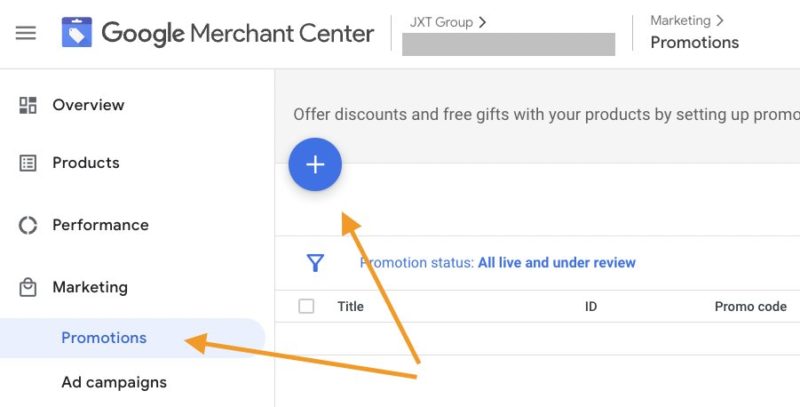
Note: GMC promos are very finicky and subject to manual approval so make sure to set this up correctly. It's especially important to get the product selection right. (Step 2 below.)
Give yourself time and submit all promos in advance, just in case.
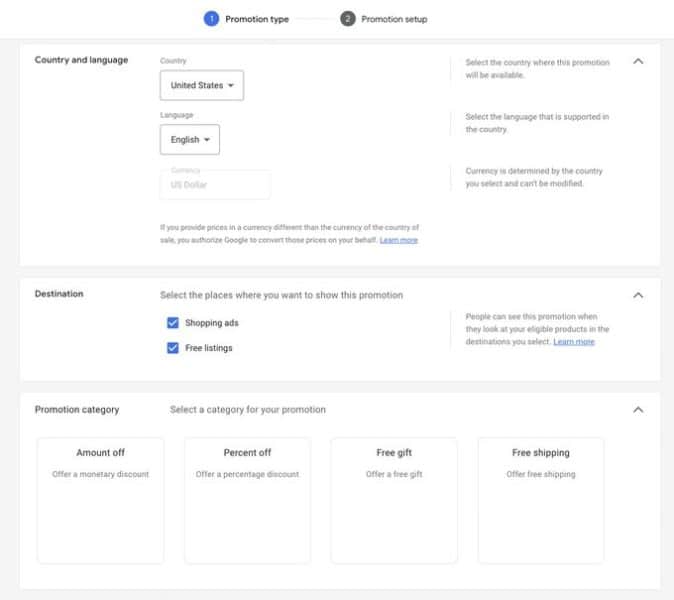
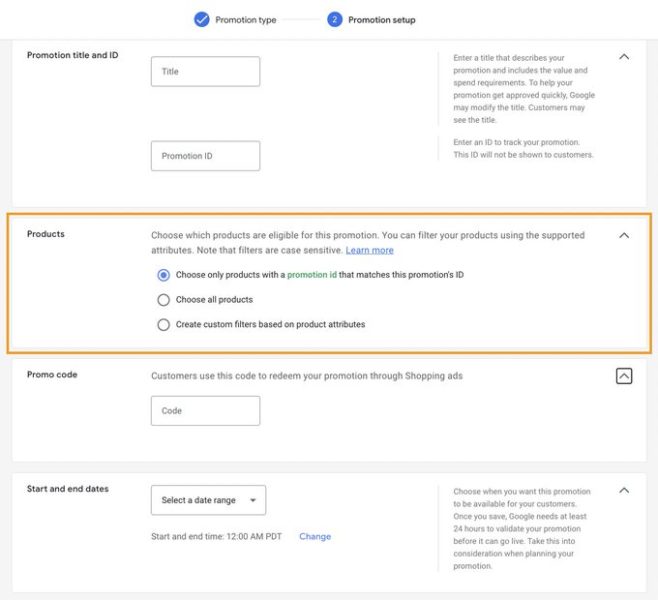
In Google Ads, promotion extensions (assets) can be added on the account level or campaign level. Just click the Assets tab and add new.

5. Bids and budget
Give the system space to perform but don't make super-drastic changes.
We recommend increasing budgets and decreasing tROAS targets incrementally. Again, don't shock the system.
Anytime you increase the budget, you force the system to find new audiences. It can take time for the algorithm to find a new audience that'll perform well.
Also, keep in mind that as you increase your budget, you'll likely see your ad costs increase as well.
6. Smart Shopping style
You can run Performance Max without any assets, only using your product datafeed. This forces the system to run in a similar manner to Smart Shopping with more placements available.
This is a great way to capture high-intent traffic at scale.
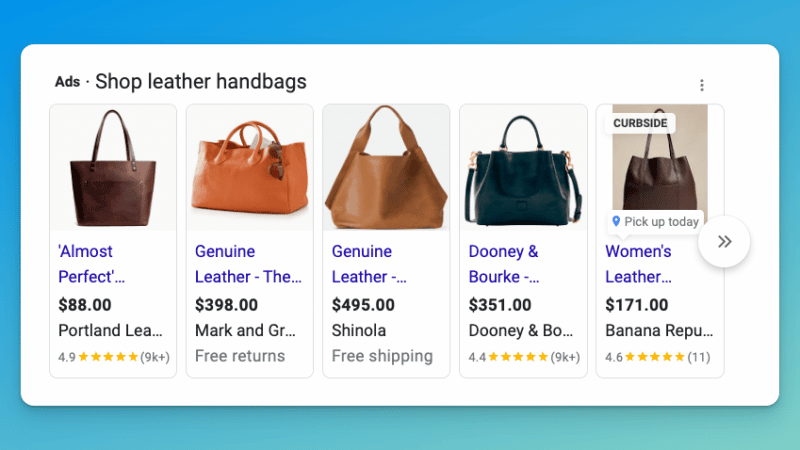
7. Paid social style
Additionally, you can run Performance Max without a datafeed which will exclude the Shopping placements and run display ads only.
If you see success with Facebook, Instagram, and TikTok, this can work very well for you.

And make sure you've got the setup, reporting and optimization basics of PMax covered by reading the following articles:
- How to set up Performance Max campaigns the right way
- How to maximize insights from Performance Max
- Performance Max optimization: How to improve your performance
The post How to make the most of Performance Max this holiday shopping season appeared first on Search Engine Land.
via Search Engine Land https://ift.tt/yDSWzGn

No comments:
Post a Comment